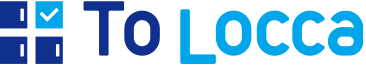サービス終了のお知らせ
長らくロッカー予約サービス「To Locca(トロッカ)」をご利用いただき、誠にありがとうございました。
誠に残念ながら、2025年1月16日をもちまして、当サービスの提供を終了いたしました。
これまでの皆様のご愛顧に心より感謝申し上げます。
ご利用いただいた皆様へ
サービス終了に伴い、サイト上のすべての機能およびコンテンツはご利用いただけなくなりました。
何かご不明点やお問い合わせがございましたら、以下のお問い合わせ窓口までご連絡ください。
お問い合わせ窓口
ご不明な点がございましたら、下記へお問合せ下さい。
info@jre-sl.co.jp
新たなロッカー予約サービスについて
To Locca(トロッカ)に替わる新しいサービスとして「マルチエキューブWEBサイト」がオープンしております。
ロッカーの予約だけでなく、ロッカーに預けた荷物を即日ホテルへ配送する「ロッカーホテル即配サービス」やロッカーに宅配荷物を預け入れ、お客さまがご指定いただく場所にお届けする「ロッカーどこでも配送サービス」も開始しました。会員登録後、すぐにご利用可能ですので、ぜひご登録ください。
今後とも株式会社JR東日本スマートロジスティクスのマルチエキューブWEBサイトをご愛顧いただければ幸いです。
Q&A
退会せずにサービス終了した場合、どうなりますか?
サービス終了後、2025年3月末時点でアカウント作成に入力いただいた情報を全て消去させていただきます。
サービス終了後、アカウント情報はどうなりますか?
サービス終了後、2025年3月末時点で全て消去させていただきます。
サービス終了後、クレジットカードの情報はどうなりますか?
サービス終了後、2025年3月末時点で全て消去させていただきます。
メールアドレス等、個人情報はどうなりますか?
サービス終了後、当社が保有するお客様の個人情報は、法令に基づき適切に処理いたします。
個人情報の消去を明記した証明書等はもらえますか?
申し訳ありませんが、証明書の発行等は実施しておりません。
2025年1月16日
株式会社JR東日本スマートロジスティクス
Notice of Service Termination
Thank you very much for using our locker reservation service “To Locca” for a long time.
We regret to inform you that this service will be terminated on January 16, 2025.
We would like to express our sincere gratitude for your patronage.
To all users of the service
With the termination of the service, all functions and contents on the site will no longer be available.
If you have any questions or inquiries, please contact us at the following address.
Contact for Inquiries
If you have any questions, please contact us at the following address.
For questions or inquries,please contact info@jre-sl.co.jp
New Locker Reservation Service
We are pleased to announce the opening of “Multiecube website” as a new service that replaces To Locca.
In addition to locker reservations, we have also launched the “Send from locker to hotel”service, which delivers luggage to hotels on the same day it is deposited in lockers, and the Send from locker to specified address”service, which deposits luggage in lockers and delivers it to locations specified by the customer.
These services are available immediately after membership registration, so please register now.
【Q&A】
Are there any alternative services?
In addition to locker reservations, we have opened the Multiecube website, which enables delivery from lockers to hotels or designated addresses.
Please visit the Multiecube website:https://multiecube.com/
What happens if I terminate the service without canceling my membership?
After the service is terminated, all the information you have entered to create an account will be deleted as of the end of March 2025.
What will happen to my account information after the service ends?
All information will be deleted at the end of March 2025 after the service ends.
What will happen to my credit card information after the service ends?
All credit card information will be deleted at the end of March 2025.
What will happen to my personal information, such as my e-mail address?
After the service is terminated, we will properly dispose of your personal information in our possession in accordance with the law.
Will I receive a certificate or other documentation stating that my personal information has been deleted?
We are sorry, but we do not issue certificates.
January 16, 2025
JR East Smart Logistics Co., Ltd.